
0x01 前言
网上说树莓派安装宝塔会出现各种不兼容,这个还没有完整测试,不过我的树莓派上宝塔面板只装了Nginx,目前运行良好,可以肯定的是,宝塔面板肯定是可以在Debian Arm64上运行的。
环境说明:
- 树莓派型号:4B 4G (已支持arm64位)
- 操作系统:树莓派 Debian lite版,在清华镜像站可以下载到64位的
- 宝塔面板:7.5.1正式版
下面开始,请确保在开始之前安装好洁净的操作系统。
0x02 安装依赖
这部分依赖是实际操作安装宝塔失败时的报错,都是因为安装python依赖报的错误
错误关键词1:pycurl
安装过程第一次报错是出现pycurl安装失败的时候,这里日志找不到了就不贴了,这里放一下解决方案,安装下面的依赖即可。
|
1
|
sudo apt-get install libcurl4-openssl-dev
|
错误关键词2:src/pycurl.h:202:13: fatal error: gnutls/gnutls.h: No such file or directory
错误信息如下:
|
1
2
3
4
5
6
7
8
9
10
11
12
13
14
15
16
17
18
19
20
21
22
23
24
25
26
|
ERROR: Command errored out with exit status 1:
command: /www/server/panel/pyenv/bin/python3.7 -u -c ‘import sys, setuptools, tokenize; sys.argv[0] = ‘”‘”‘/tmp/pip-install-b_xmihxk/pycurl_a546559ebae949f49a83669004bbef1a/setup.py'”‘”‘; __file__='”‘”‘/tmp/pip-install-b_xmihxk/pycurl_a546559ebae949f49a83669004bbef1a/setup.py'”‘”‘;f=getattr(tokenize, ‘”‘”‘open'”‘”‘, open)(__file__);code=f.read().replace(‘”‘”‘\r\n'”‘”‘, ‘”‘”‘\n'”‘”‘);f.close();exec(compile(code, __file__, ‘”‘”‘exec'”‘”‘))’ bdist_wheel -d /tmp/pip-wheel-yze0ppob
cwd: /tmp/pip-install-b_xmihxk/pycurl_a546559ebae949f49a83669004bbef1a/
Complete output (20 lines):
Using curl-config (libcurl 7.64.0)
Using SSL library: GnuTLS
running bdist_wheel
running build
running build_py
creating build
creating build/lib.linux-aarch64-3.7
creating build/lib.linux-aarch64-3.7/curl
copying python/curl/__init__.py -> build/lib.linux-aarch64-3.7/curl
running build_ext
building ‘pycurl’ extension
creating build/temp.linux-aarch64-3.7
creating build/temp.linux-aarch64-3.7/src
gcc -pthread -Wno-unused-result -Wsign-compare -DNDEBUG -g -fwrapv -O3 -Wall -fPIC -DPYCURL_VERSION=”7.43.0.6″ -DHAVE_CURL_SSL=1 -DHAVE_CURL_GNUTLS=1 -DHAVE_CURL_SSL=1 -I/www/server/panel/pyenv/include/python3.7m -c src/docstrings.c -o build/temp.linux-aarch64-3.7/src/docstrings.o
In file included from src/docstrings.c:4:
src/pycurl.h:202:13: fatal error: gnutls/gnutls.h: No such file or directory
# include <gnutls/gnutls.h>
^~~~~~~~~~~~~~~~~
compilation terminated.
error: command ‘gcc’ failed with exit status 1
—————————————-
ERROR: Failed building wheel for pycurl
|
大概意思就是没有gnutls库,安一下就好了,下面两个库可以都安装
|
1
2
|
sudo apt-get install libgnutls28-dev
sudo apt install libcurl4-gnutls-dev
|
建议先安装上面的三个依赖再开始安装宝塔
0x03 安装宝塔
Debian版安装命令:
|
1
|
wget -O install.sh http://download.bt.cn/install/install-ubuntu_6.0.sh && bash install.sh
|
出现安装成功提示
|
1
2
3
4
5
6
7
8
9
10
11
|
==================================================================
Congratulations! Installed successfully!
==================================================================
外网面板地址: http://xxxx:8888/c23632ac
内网面板地址: http://xxxx:8888/c23632ac
username: xxxx
password: xxxx
If you cannot access the panel,
release the following panel port [8888] in the security group
若无法访问面板,请检查防火墙/安全组是否有放行面板[8888]端口
==================================================================
|
0x04 后话
树莓派的编译能力是真的差,cpu还是没法和pc机比。
附清华镜像站:https://mirrors.tuna.tsinghua.edu.cn/raspbian-images





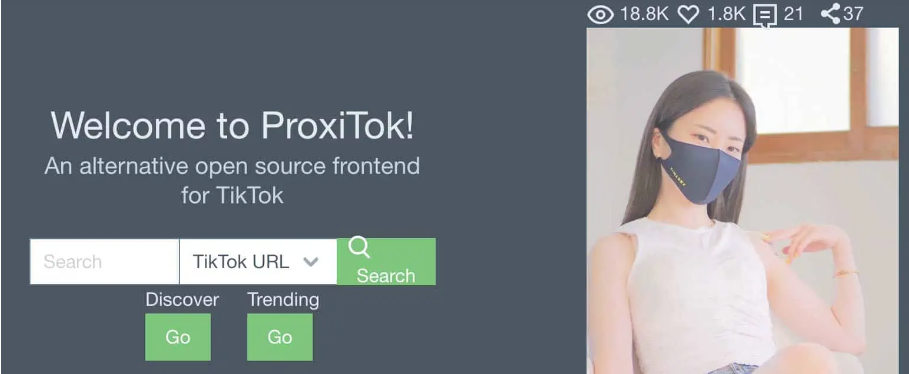









暂无评论内容