| 新装的ubuntu。使用apt-get命令安装软件时,有时候速度比较慢,有时候会失败。因此考虑用国内的镜像源更换下apt-get的默认源。 |

一、修改apt-get源
# 备份原文件 sudo cp /etc/apt/sources.list /etc/apt/sources.list.bak # 编辑源列表文件 sudo vim /etc/apt/sources.list # 将原来的列表删除,添加如下内容(清华大学镜像源) # start # 默认注释了源码镜像以提高 apt update 速度,如有需要可自行取消注释 deb https://mirrors.tuna.tsinghua.edu.cn/ubuntu/ bionic main restricted universe multiverse # deb-src https://mirrors.tuna.tsinghua.edu.cn/ubuntu/ bionic main restricted universe multiverse deb https://mirrors.tuna.tsinghua.edu.cn/ubuntu/ bionic-updates main restricted universe multiverse # deb-src https://mirrors.tuna.tsinghua.edu.cn/ubuntu/ bionic-updates main restricted universe multiverse deb https://mirrors.tuna.tsinghua.edu.cn/ubuntu/ bionic-backports main restricted universe multiverse # deb-src https://mirrors.tuna.tsinghua.edu.cn/ubuntu/ bionic-backports main restricted universe multiverse deb https://mirrors.tuna.tsinghua.edu.cn/ubuntu/ bionic-security main restricted universe multiverse # deb-src https://mirrors.tuna.tsinghua.edu.cn/ubuntu/ bionic-security main restricted universe multiverse # 预发布软件源,不建议启用 # deb https://mirrors.tuna.tsinghua.edu.cn/ubuntu/ bionic-proposed main restricted universe multiverse # deb-src https://mirrors.tuna.tsinghua.edu.cn/ubuntu/ bionic-proposed main restricted universe multiverse # end # 更新源 sudo apt-get update # 备份原文件 sudo cp /etc/apt/sources.list /etc/apt/sources.list.bak # 编辑源列表文件 sudo vim /etc/apt/sources.list # 将原来的列表删除,添加如下内容(清华大学镜像源) # start # 默认注释了源码镜像以提高 apt update 速度,如有需要可自行取消注释 deb https://mirrors.tuna.tsinghua.edu.cn/ubuntu/ bionic main restricted universe multiverse # deb-src https://mirrors.tuna.tsinghua.edu.cn/ubuntu/ bionic main restricted universe multiverse deb https://mirrors.tuna.tsinghua.edu.cn/ubuntu/ bionic-updates main restricted universe multiverse # deb-src https://mirrors.tuna.tsinghua.edu.cn/ubuntu/ bionic-updates main restricted universe multiverse deb https://mirrors.tuna.tsinghua.edu.cn/ubuntu/ bionic-backports main restricted universe multiverse # deb-src https://mirrors.tuna.tsinghua.edu.cn/ubuntu/ bionic-backports main restricted universe multiverse deb https://mirrors.tuna.tsinghua.edu.cn/ubuntu/ bionic-security main restricted universe multiverse # deb-src https://mirrors.tuna.tsinghua.edu.cn/ubuntu/ bionic-security main restricted universe multiverse # 预发布软件源,不建议启用 # deb https://mirrors.tuna.tsinghua.edu.cn/ubuntu/ bionic-proposed main restricted universe multiverse # deb-src https://mirrors.tuna.tsinghua.edu.cn/ubuntu/ bionic-proposed main restricted universe multiverse # end # 更新源 sudo apt-get update
二、apt-get常用命令
apt-get使用于deb包管理式的操作系统,主要用于自动从互联网的软件仓库照中搜索、安装、升级、卸载软件或操作系统,需要root权限
sudo apt-get update 更新源 sudo apt-get install package 安装包 sudo apt-get remove package 删除包 sudo apt-cache search package 搜索软件包 sudo apt-cache show package 获取包的相关信息,如说明、大小、版本等 sudo apt-get install package --reinstall 重新安装包 sudo apt-get -f install 修复安装 sudo apt-get remove package --purge 删除包,包括配置文件等 sudo apt-get build-dep package 安装相关的编译环境 sudo apt-get upgrade 更新已安装的包 sudo apt-get dist-upgrade 升级系统 sudo apt-cache depends package 了解使用该包依赖那些包 sudo apt-cache rdepends package 查看该包被哪些包依赖 sudo apt-get source package 下载该包的源代码 sudo apt-get clean && sudo apt-get autoclean 清理无用的包 sudo apt-get check 检查是否有损坏的依赖
© 版权声明
文章版权归作者所有,未经允许请勿转载。
THE END




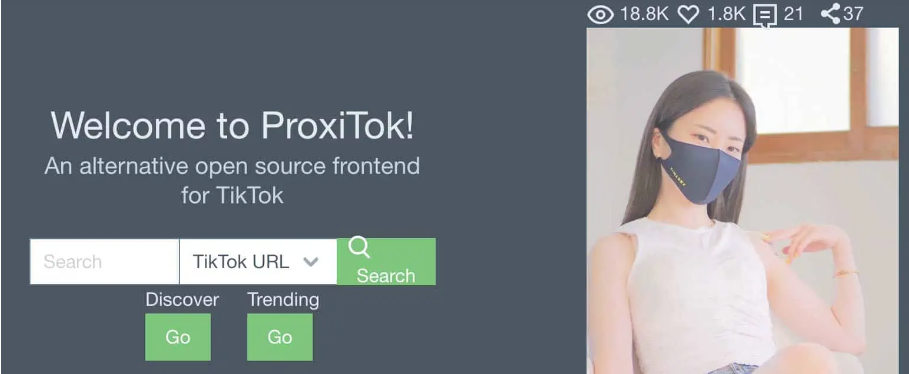









暂无评论内容