Bing-ip2hosts

Bing-ip2hosts是Bing.com网站抓取工具,可通过IP地址发现主机名。Bing是软的旗舰搜索引擎。它提供了搜索引擎独有的功能-允许按IP地址进行搜索。Bing-ip2hosts使用此功能。
与Web抓取Bing的其他许多其他侦查工具不同,此工具具有智能的抓取行为,可最大程度地发现子域名和主机名。
功能特征
- 智能抓取以最大程度地发现主机名。
- 控制台用户界面显示抓取进度。
- 通过IP地址发现子域名和主机名。
- 可以通过主机名或IP地址进行搜索。
- 带有或不带有URL前缀的输出。
- 以列表或CSV格式输出到文件。
- Bing API密钥不是必需的。
- 选择搜索语言和市场。
- 从命令行或文件中指定目标。
- 轻量级的Bash shell脚本,无大量依赖。
安装与使用
安装
|
1
2
3
4
|
git clone https://github.com/urbanadventurer/bing-ip2hosts.git
# 将bing-ip2hosts复制到$ PATH中的文件夹中。
sudo cp ./bing-ip2hosts /usr/local/bin/
|
帮助
|
1
2
3
4
5
6
7
8
9
10
11
12
13
14
15
16
|
bing-ip2hosts is a Bing.com web scraper that discovers websites by IP address.
Use for OSINT and discovering attack-surface of penetration test targets.
Usage: ./bing-ip2hosts [OPTIONS] IP|hostname
OPTIONS are:
-o FILE Output hostnames to FILE.
-i FILE Input list of IP addresses or hostnames from FILE.
-n NUM Stop after NUM scraped pages return no new results (Default: 5).
-l Select the language for use in the setlang parameter (Default: en-us).
-m Select the market for use in the setmkt parameter (Default is unset).
-u Only display hostnames. Default is to include URL prefixes.
-c CSV output. Outputs the IP and hostname on each line, separated by a comma.
-q Quiet. Disable output except for final results.
-t DIR Use this directory instead of /tmp.
-V Display the version number of bing-ip2hosts and exit.
|





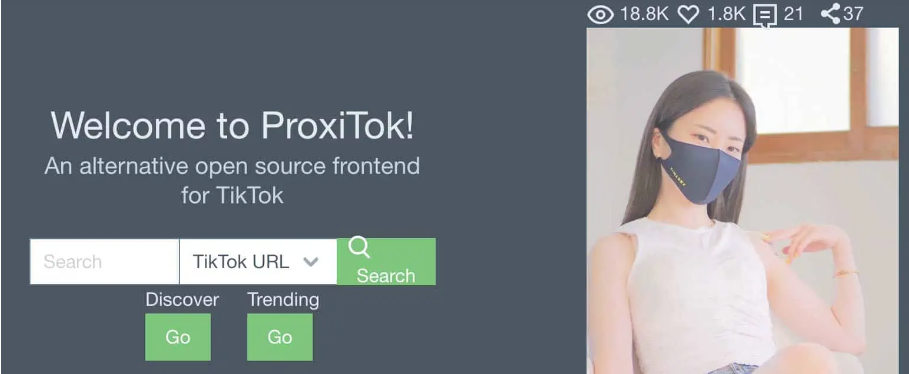






暂无评论内容